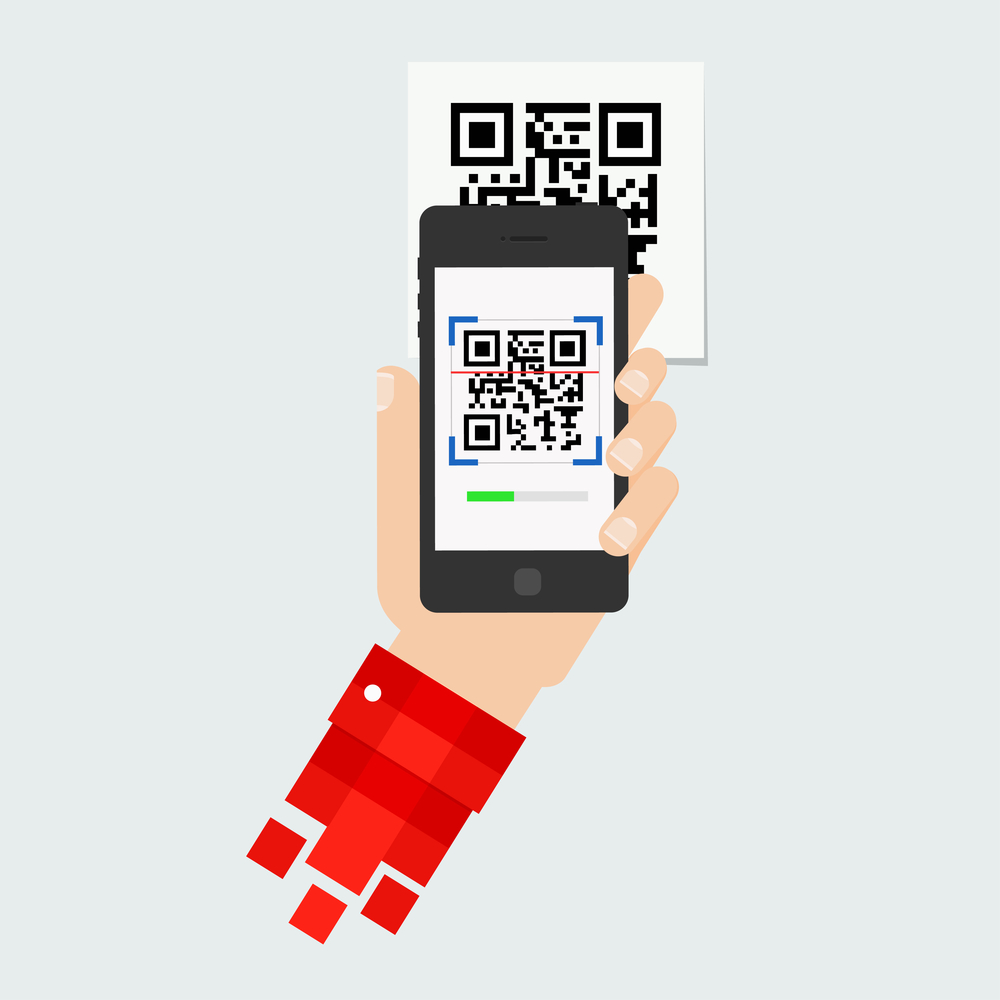Do you send ‘pending payments’ printed invoices to your clients? If so you will want to make the payment process as smooth and quick as possible.
A great way to do this is add a QRCode to the payment page to your invoice, this way your customers will only need to scan it with their phone and they will go straight to your site to finish the payment.
You can add a QRCode in seconds =). You just need to include the ‘QRCode’ field in your invoice.
By default the qr code is already configured with a link to your payment page but if you want to use a different url (or text) you can configure it with a different one =).