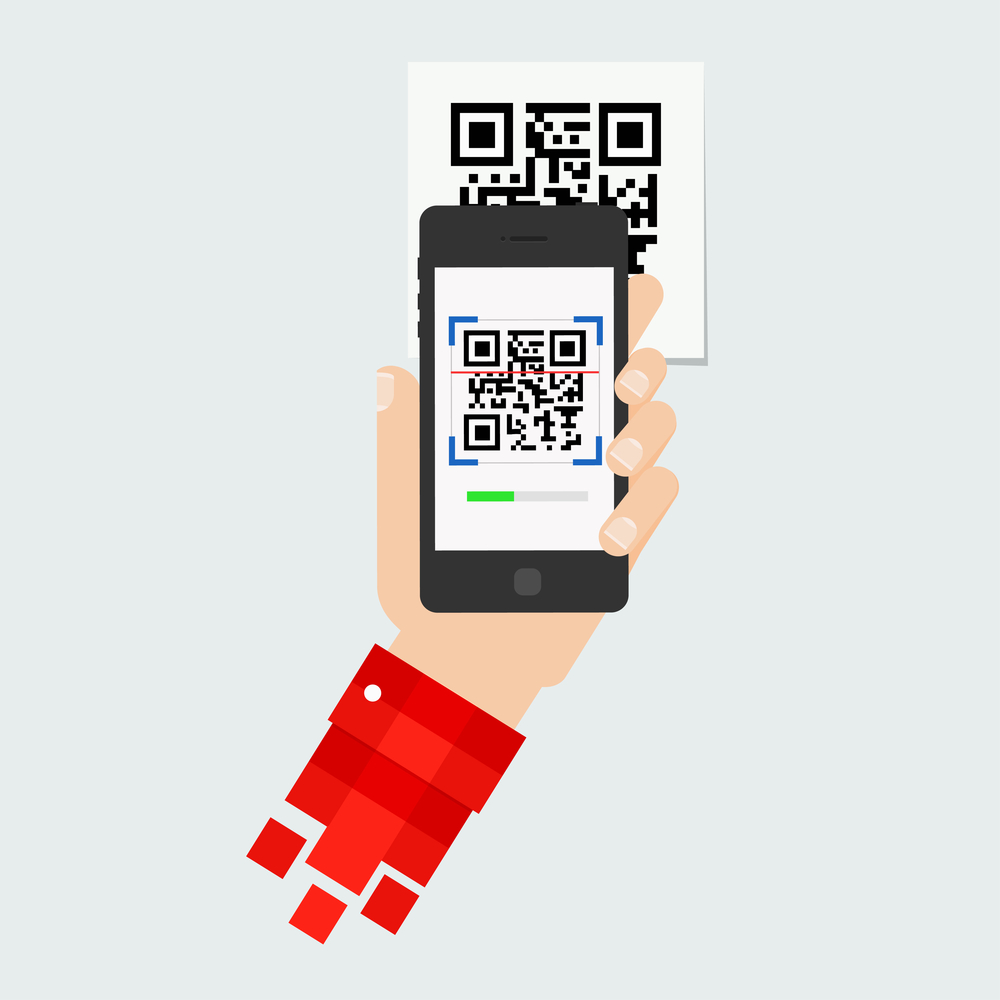Home »
How To Guides
How to send printed invoices and pay them with a Cell Phone
Do you send ‘pending payments’ printed invoices to your clients? If so you will want to make the payment process as smooth and quick as… Read More »How to send printed invoices and pay them with a Cell Phone
Add a link to the payment page in your invoice
If you want to generate an invoice when an order is generated and let your user pay later, you might want to add a link… Read More »Add a link to the payment page in your invoice