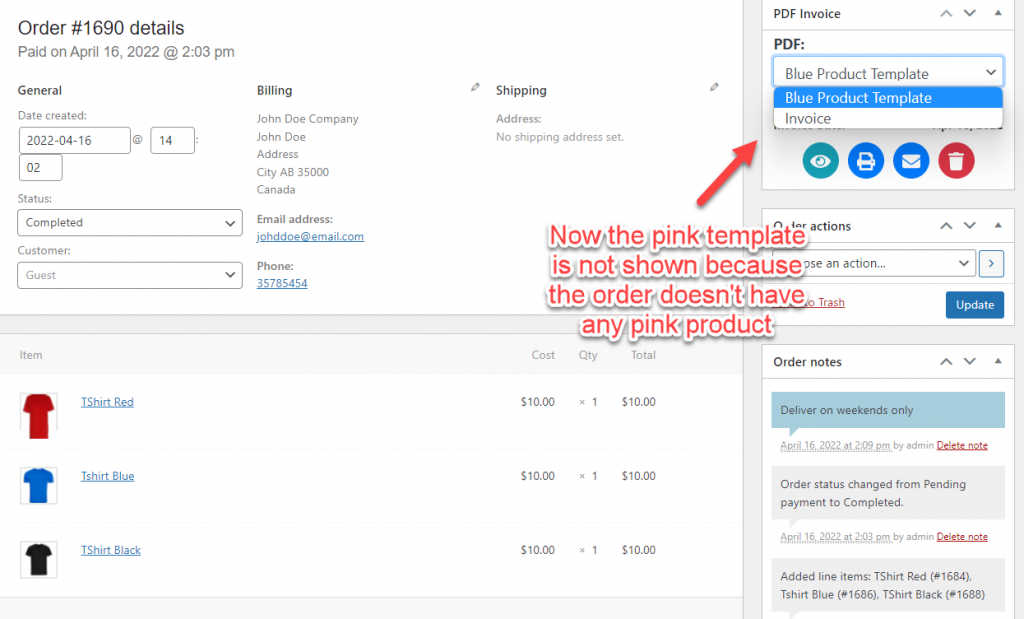By default all the pdf templates that you created will be shown in the orders table of woocommerce:
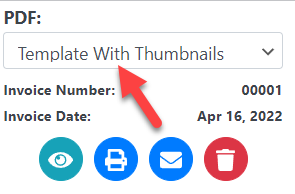
This is generally perfect but, things could get tricky when you create conditional templates, by default all the templates are going to be shown even if the condition that you configure doesn’t match the current order
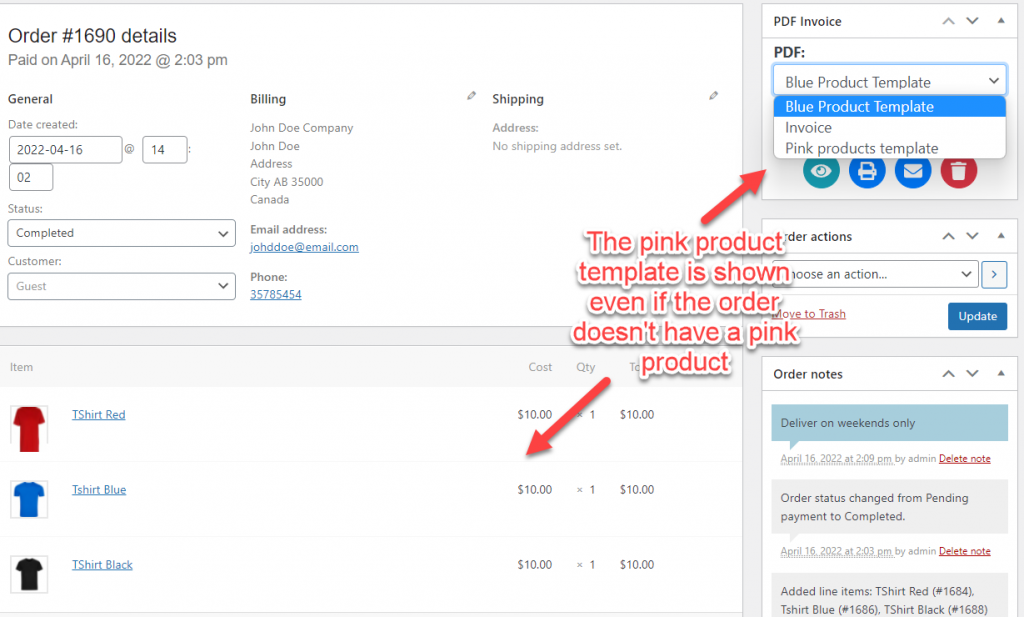
To hide the conditional templates when the order doesn’t match its configured condition do the following:
1.- Go to template settings:
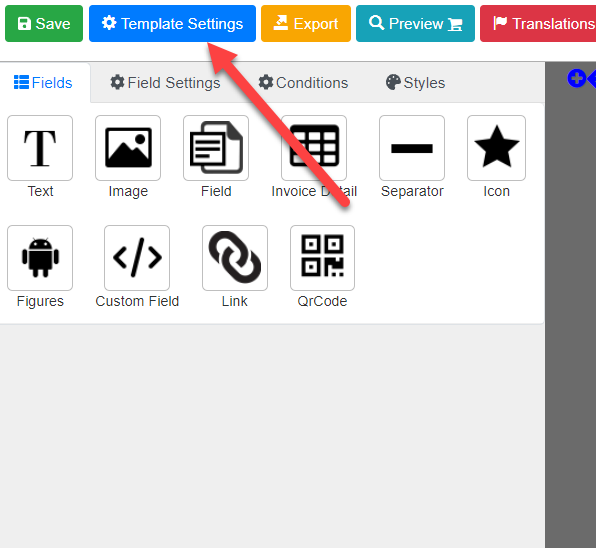
2.- Click in “Condition”
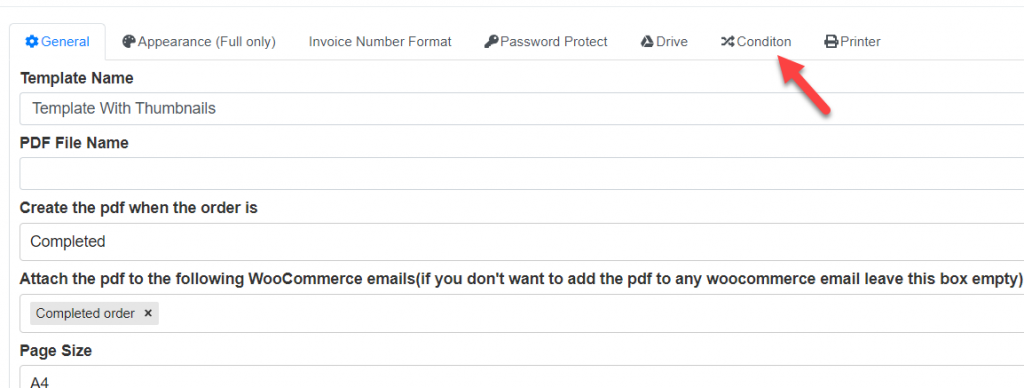
3.- Check don’t show this template in the orders page if the order doesn’t met this condition
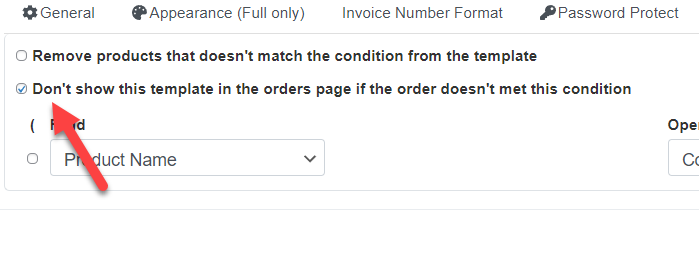
That’s it! now the template will only be shown in orders that match the configured condition.