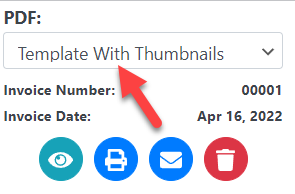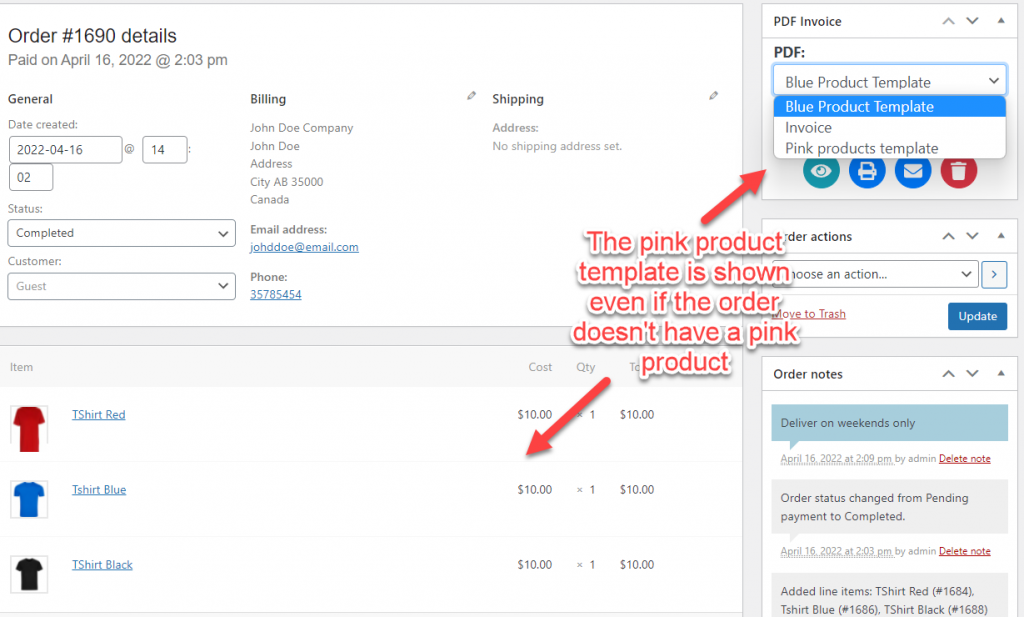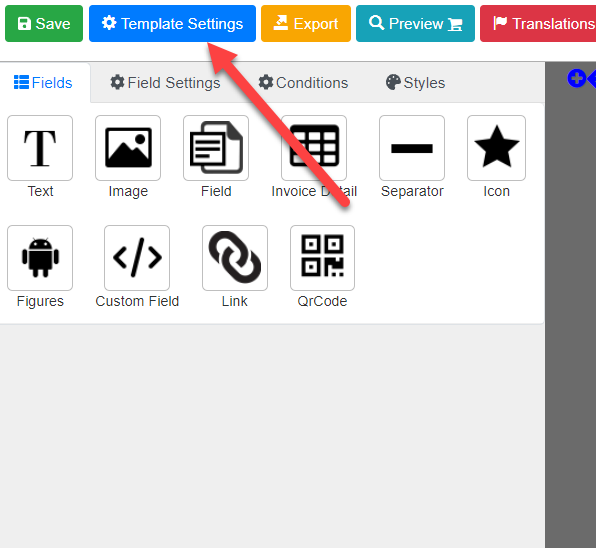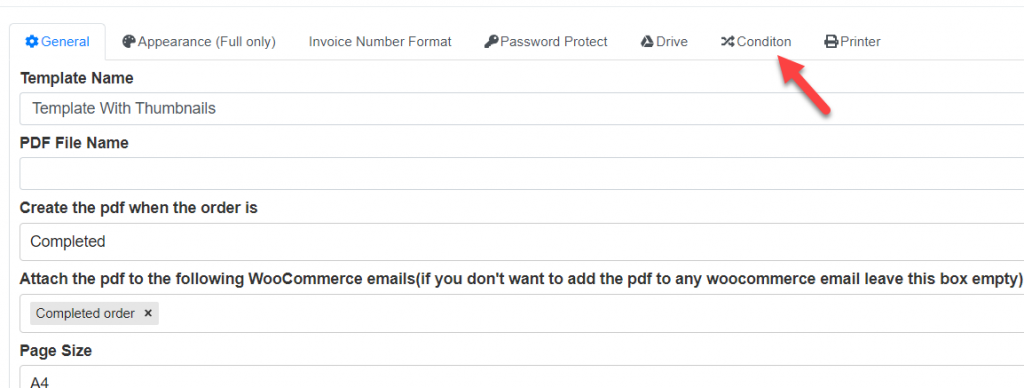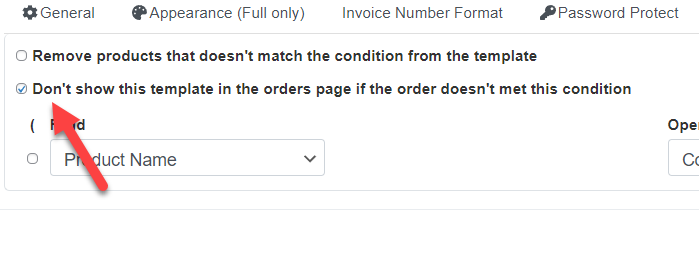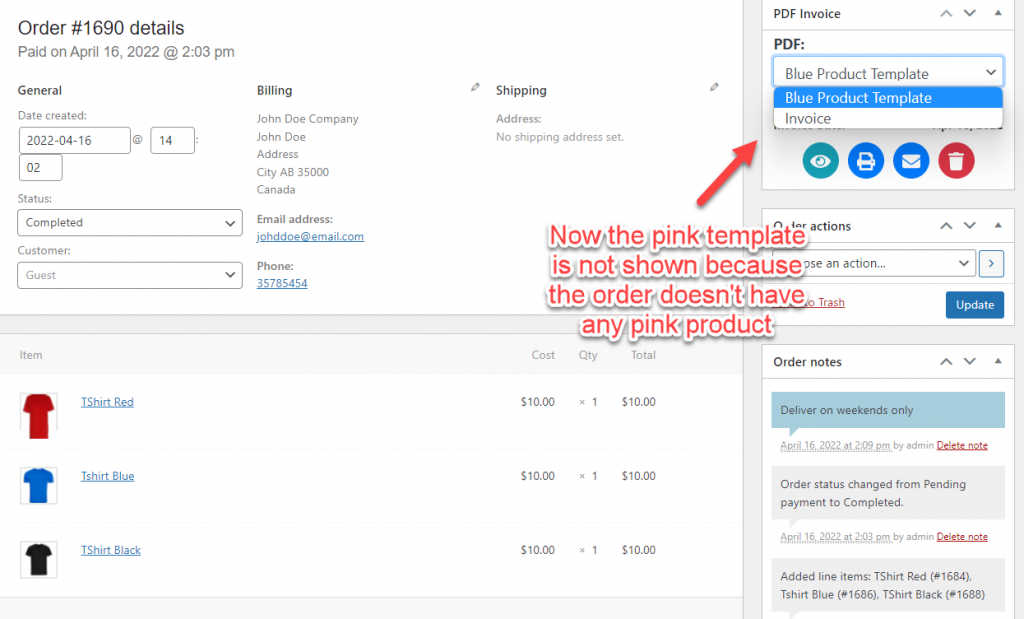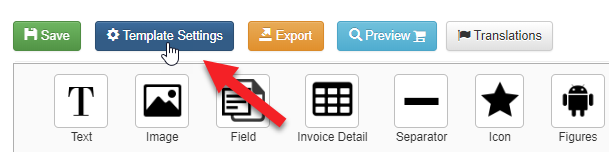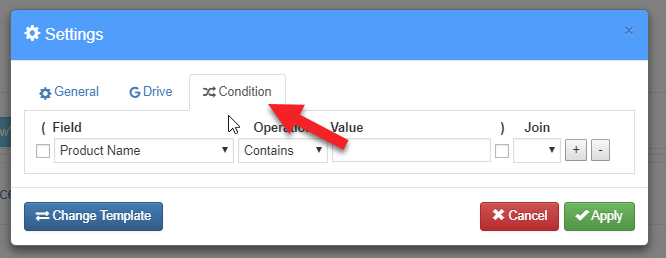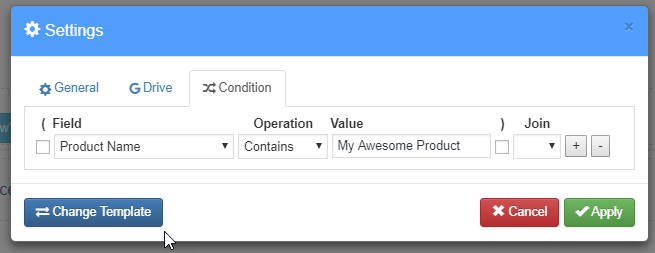Sometimes you want to add elements in your template but you not always want to show them, to hide elements of the template when a condition is met (such like the order was refunded or it has an specific product) do the following:
1.- Select the field in the template designer and click on conditions
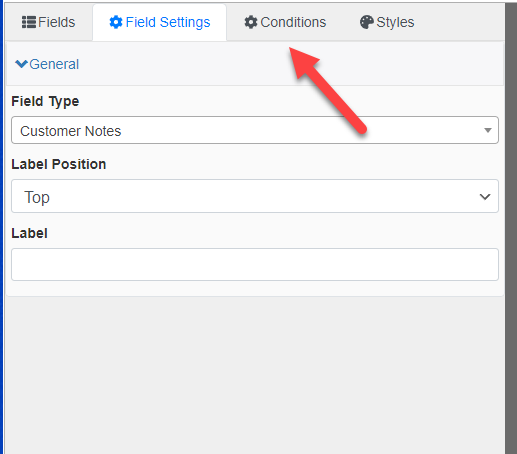
2.- Configure the condition that you want to use, in the example bellow the field will be hidden if the order has a product with the name “My Product”
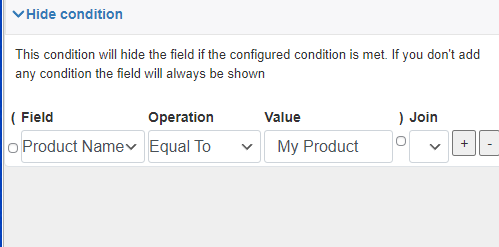
That’s it now the product will be hidden when the condition is met.
APR
2022