By default, all the templates will be shown on the orders page, if you have more than one they are displayed in a dropdown
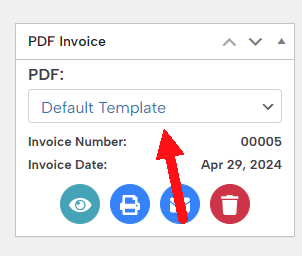
But you can configure the templates to be shown only when a condition is met, for example, you could configure a template to be included only when a specific product is purchased or when a user with a specific role is viewing it.
To hide a template do the following:
1.- Go to template settings, and open the ‘Conditions’ tab
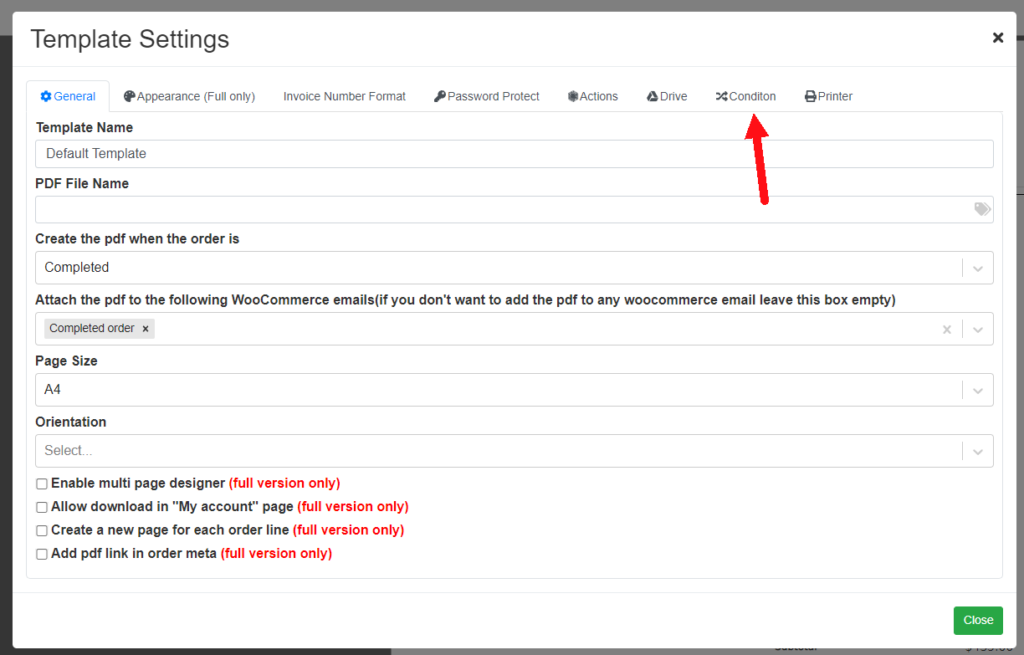
2.- Create your condition, in the example below the template is only generated when the order has a product whose product SKU contains the text ‘PRO’
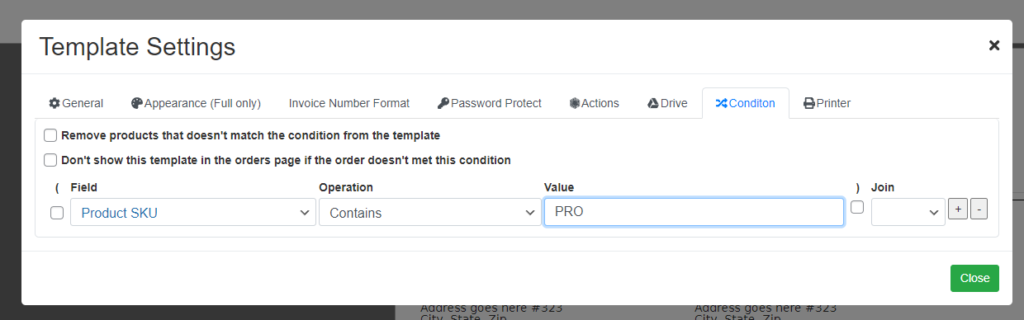
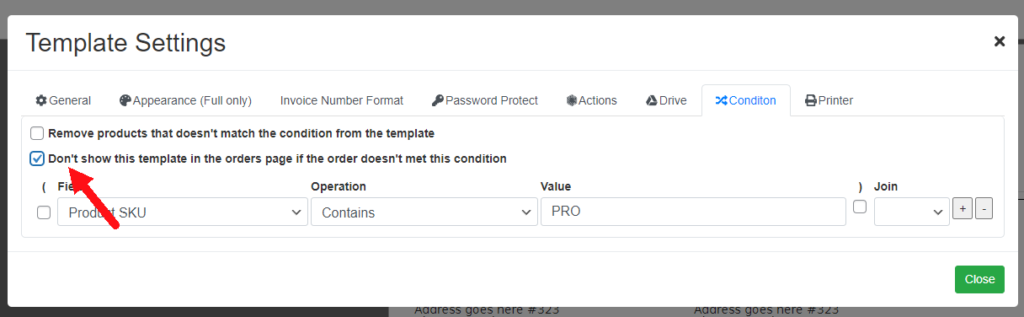
That’s it! Now your template will only be included when your configured condition is met.