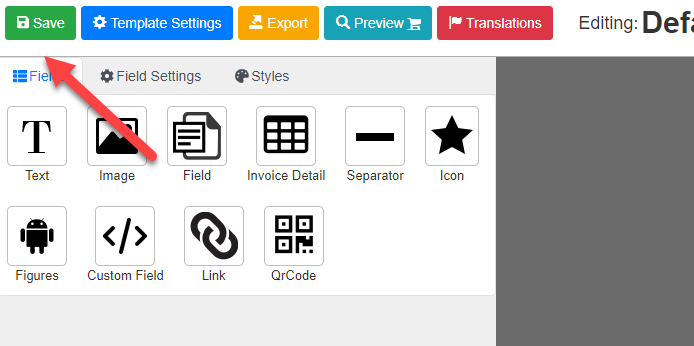By default, the pdfs are attached to the WooCommerce ‘Order Complete’ email, but you can configure it to be sent to other emails or not.
To configure in which emails the pdf should be emailed do the following:
1.- Open your pdf template and go to ‘Template Settings’
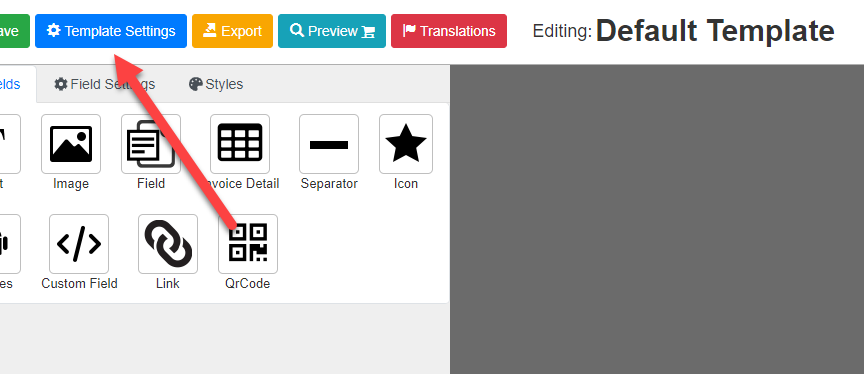
2.- In the setting ” Attach the pdf to the following WooCommerce emails” select in which emails the pdf should be attached to.
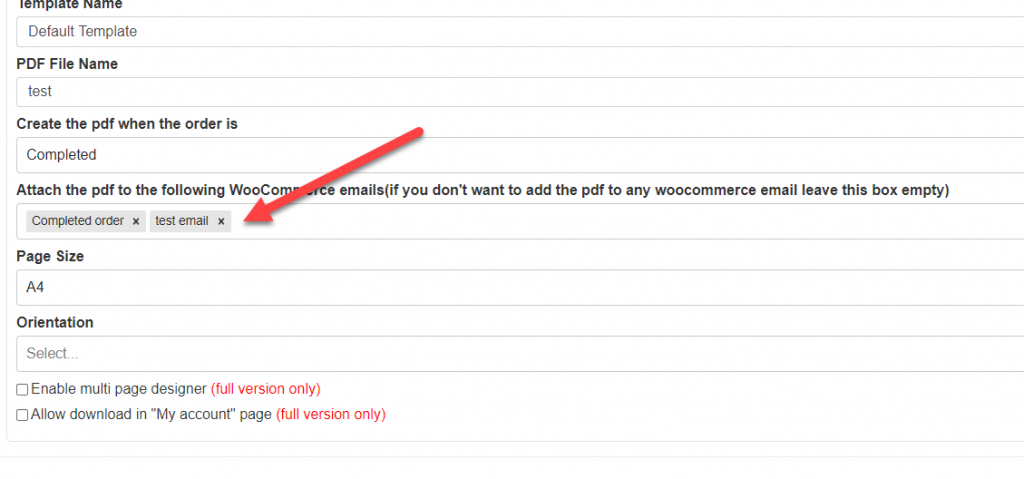
3.- Save the template