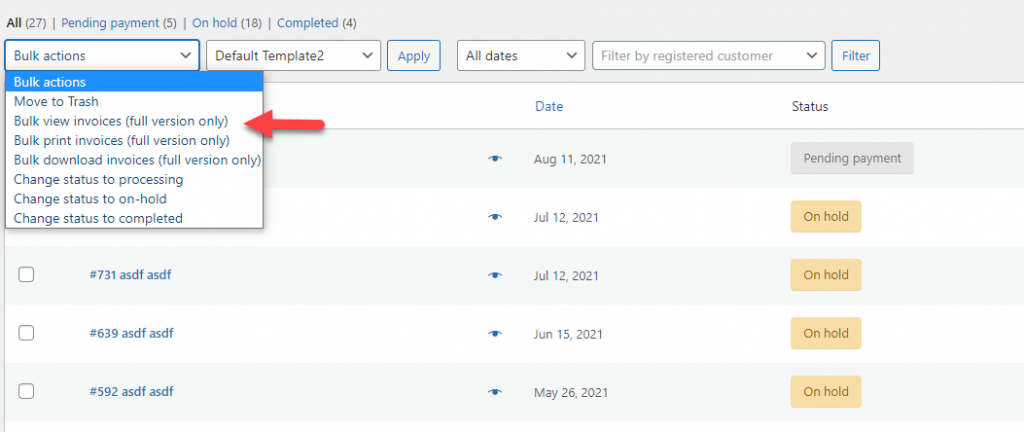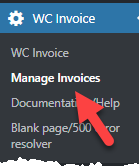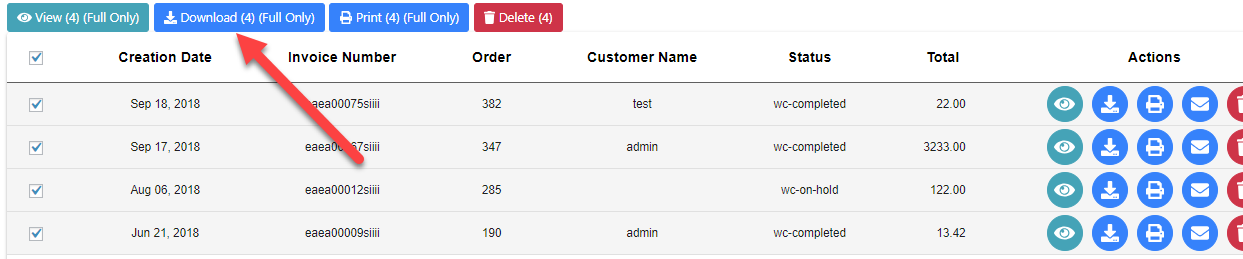To download several invoices please do the following:
1.- Go to “Manage Invoices”
2.- Select the invoices that you want to download and click in ‘Download’
Thats it! the plugin will create a zip file with all your selected invoices and will download it for you.
Alternatively you can also view or download them directly in the “Orders” page of WooCommerce