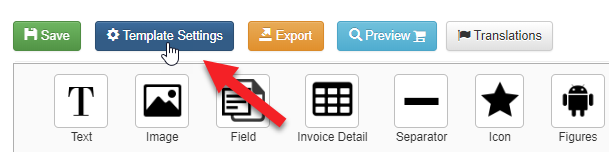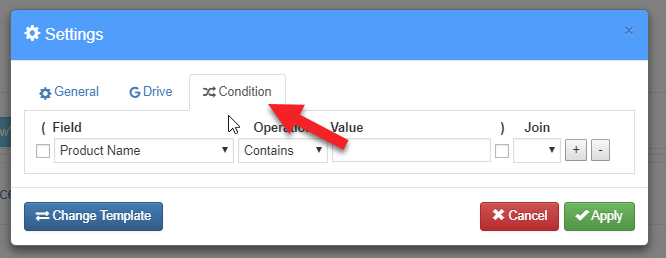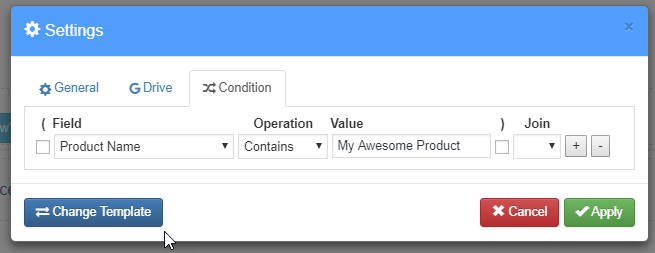If you want to send an specific type of invoice only when a condition is met (for example an specific product or product category was purchased). Please do the following:
1.- Open ‘Template Settings’
2.- Go to the Condition tab
3.- Define your condition
That’s it! Now your invoice is only going to be created when the condition is met!