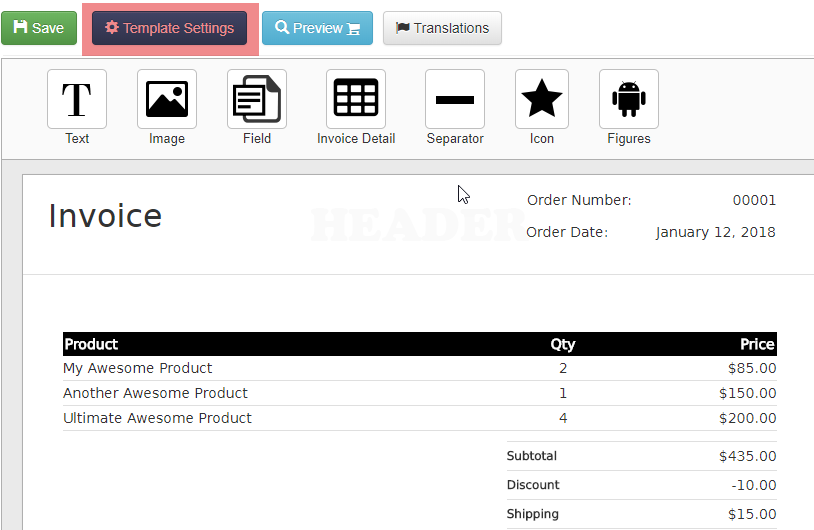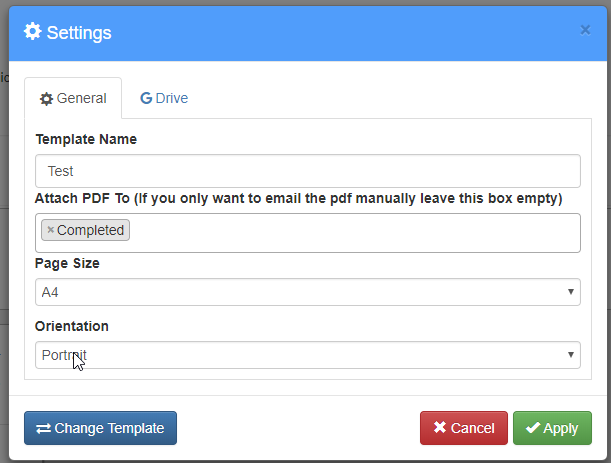You can change different aspect of each template, like its page size or in which woocommerce emails you want to attach the pdf. To configure these aspects please click the ‘Template Settings’ button.
This will open a dialog:
General: You will find here the general settings of your template
Drive: Here you can set your google drive credentials so the invoices are automatically saved to your drive account. This feature is available only in the licensed version.
Template Name:Name of your template.
Attach PDF To: Define in which woocommerce emails you want to attach the invoice.
Page Size: Size of the page
Orientation: Page orientation (Portrait or Landscape)