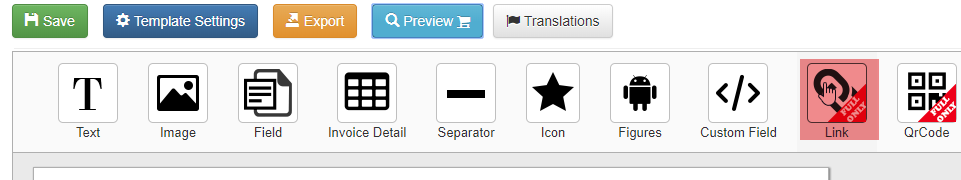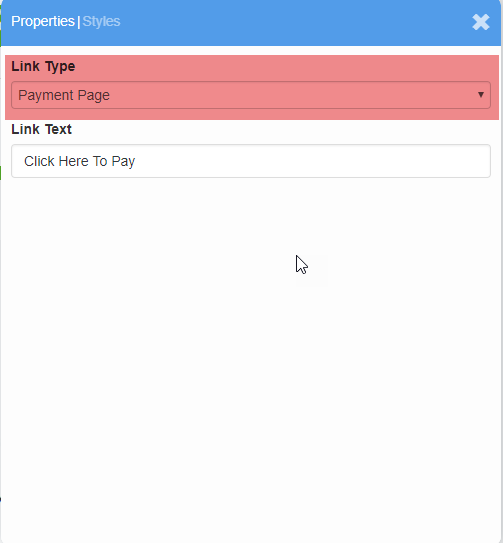If you want to generate an invoice when an order is generated and let your user pay later, you might want to add a link to the payment page in your invoice.
To do this follow these steps:
1.- Add a link to your invoice template
2.- In the Link properties set the Link Type as ‘Payment Page’
Thats it! Now your customer will be able to pay you by just clicking the link