To integrate the plugin with Extra Product Options Builder do the following.
1.- Go to the custom field
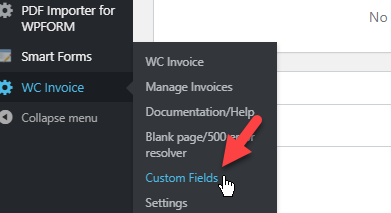
2.- Click in “Custom Field Wizard”
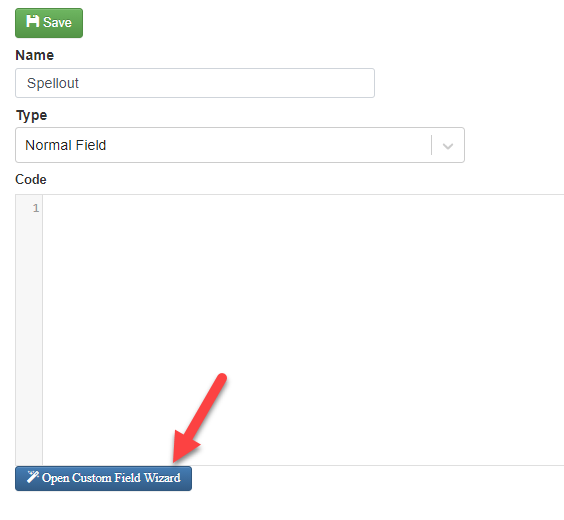
3.- Type an order that has the fields that you want to extract
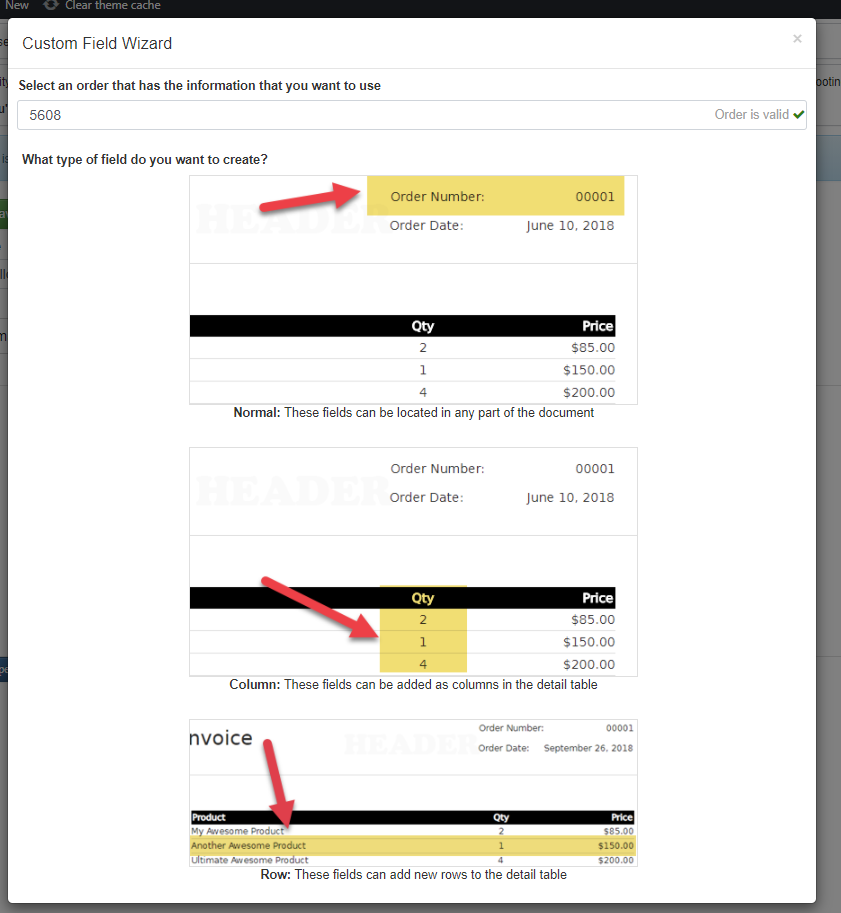
4.- Click in the “Extra Product Options” item
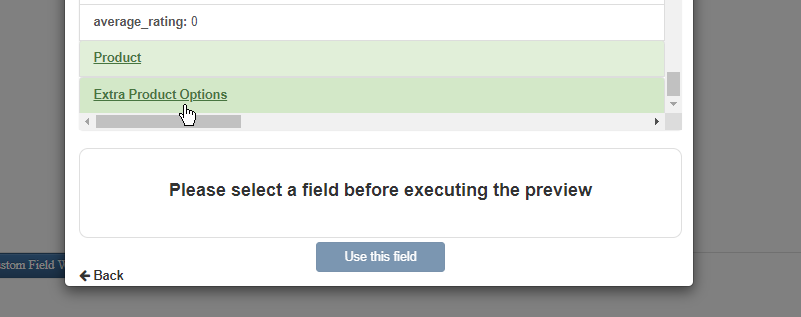
5.- Select the fields that you want to extract
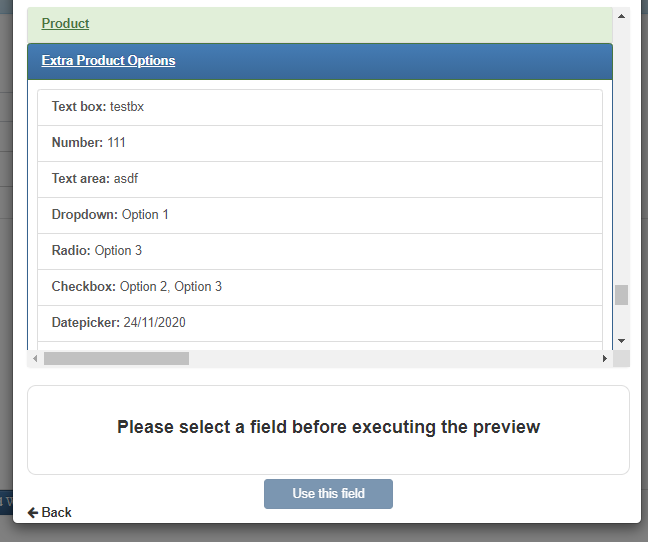
That’s it, following these instructions you can create a custom field that extract any field.
For a more complex integration you can also use the Extra Product Options Api to create your custom field