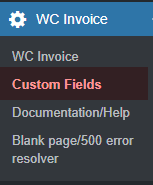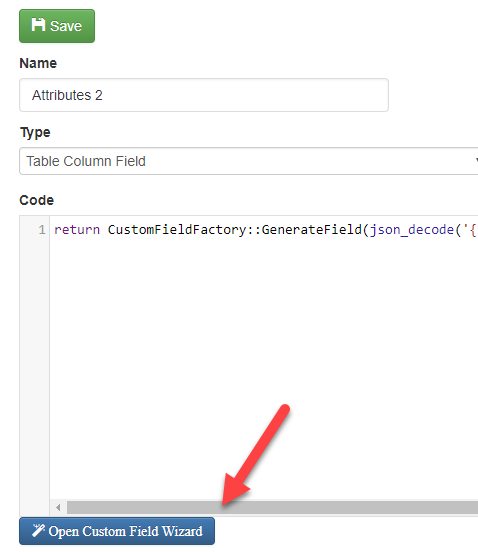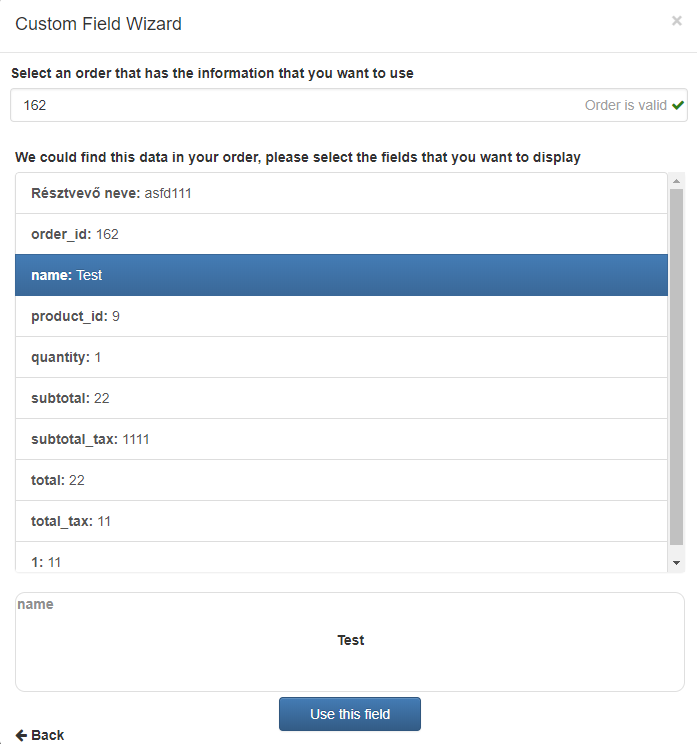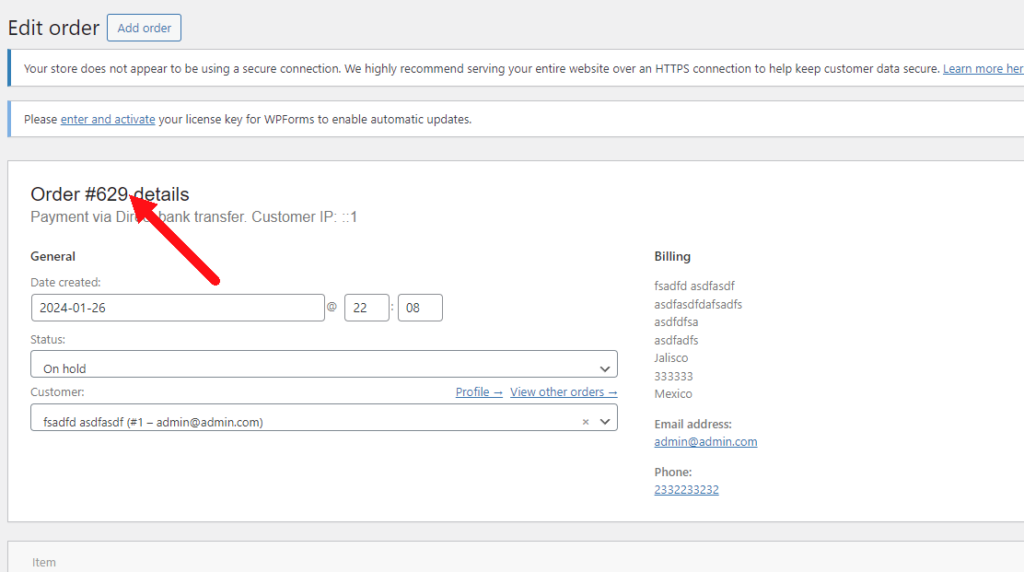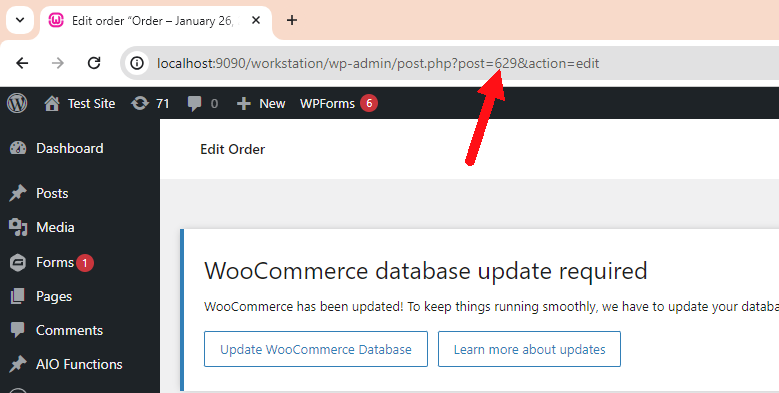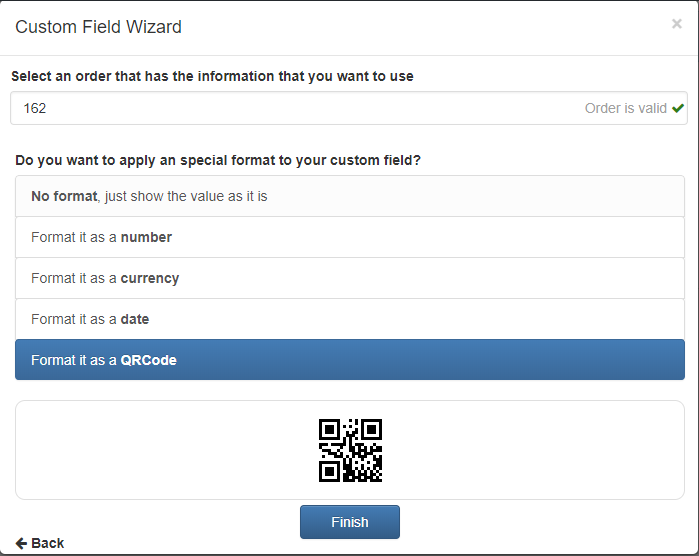Do you have another plugin that saves more information and want to display it in a PDF (like woocommerce booking or “Product Add-Ons”? Then you can use the custom field wizard to add this information in your pdf in seconds. All you need to do is this:
1.- Go to ‘Custom Fields’
2.- Click in ‘Open Custom Field Wizard’
3.- Select an order (using the order id)that has the information that you want to display. Then the plugin will inspect that order and will show you all the information that woocommerce is saving about that order, you just need to select the type of information that you want to display
How can you find the order number?
Generally, you can find the order number in the top section of the “Order” page
But there are some plugins that could modify this number and display a formatted version. If that is the case for you, you can still find the order number in the “Order” URL
4.- Once you select the fields that you want to display you can also format them as a number, currency, date or even QRCode!
And thats it, now all you need to do is save and add your new field in your pdf template.