You can configure each template to include a link to the pdf in the order meta, you can then use this in conjunction with other plugins to for example create reports that include the pdf link or that send them to other services.
To include a link to the pdf in the meta do the following:
1.- Go to template settings and check “Add pdf link in order meta”
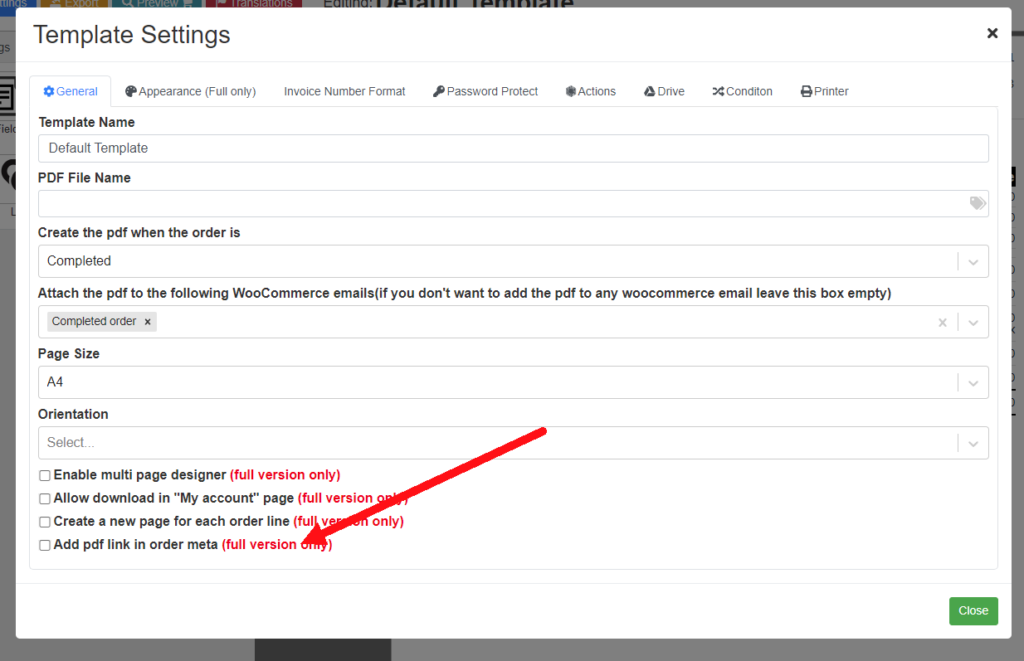
2.- Define a metadata name, this will be the name used in the order’s meta. This name should be in lowercase and include only alphanumeric characters and underscores
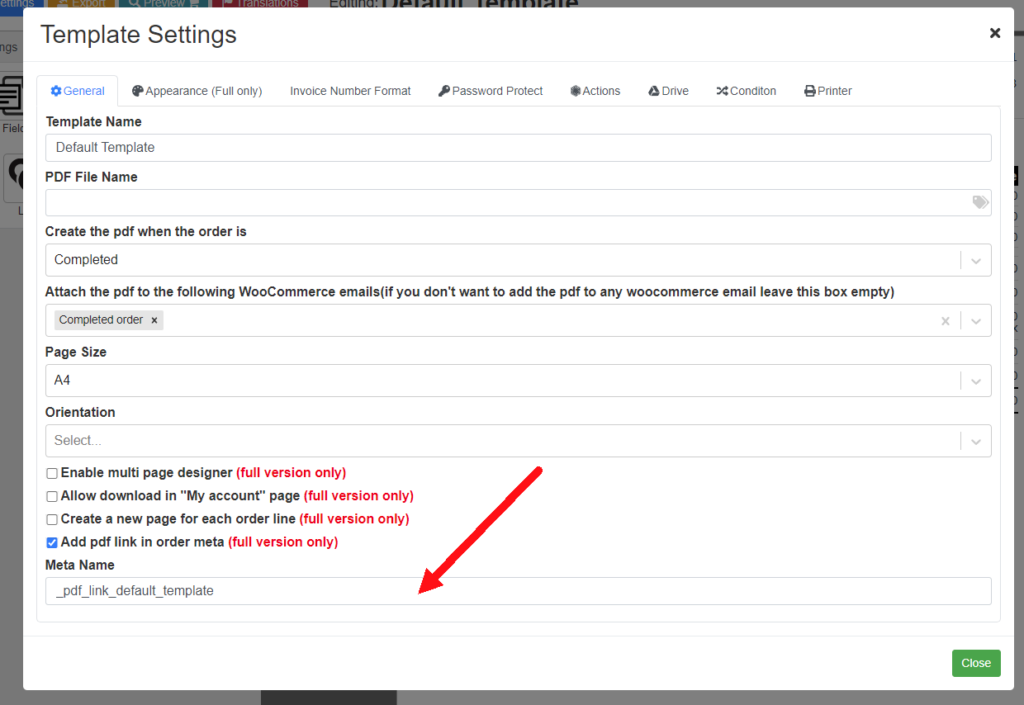
Important: If you don’t start the name with a underscore WooCommerce and other plugins might consider the metadata as public and could display it in other places like on the orders page. In the example below the metadata was called ‘pdflink’ and since it didn’t start with an underscore it is shown in the ‘Custom fields’ section of the order page
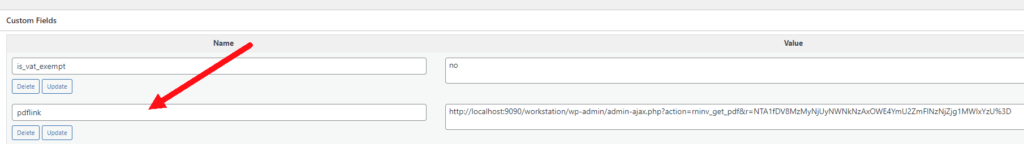
DEC
2023
