You can configure a template and repeat it for each order line. This is useful to create for example a certificate or license for each product ordered.
To repeat the template for each line do the following.
1.- Open template settings
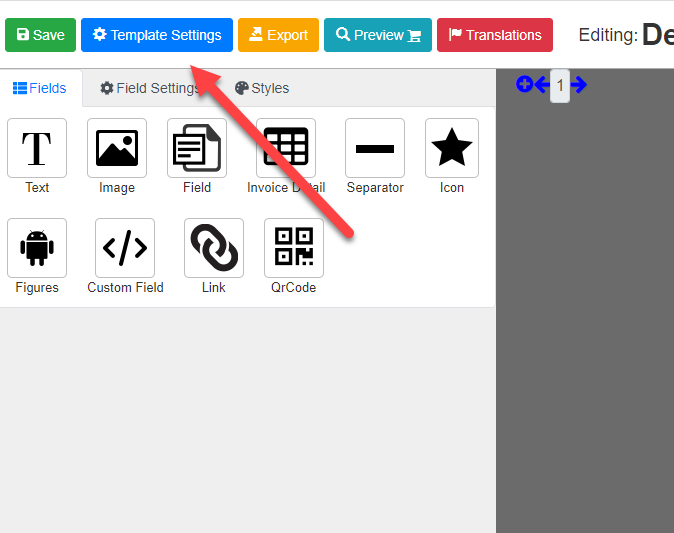
2.-Check “Create a new page for each order line”
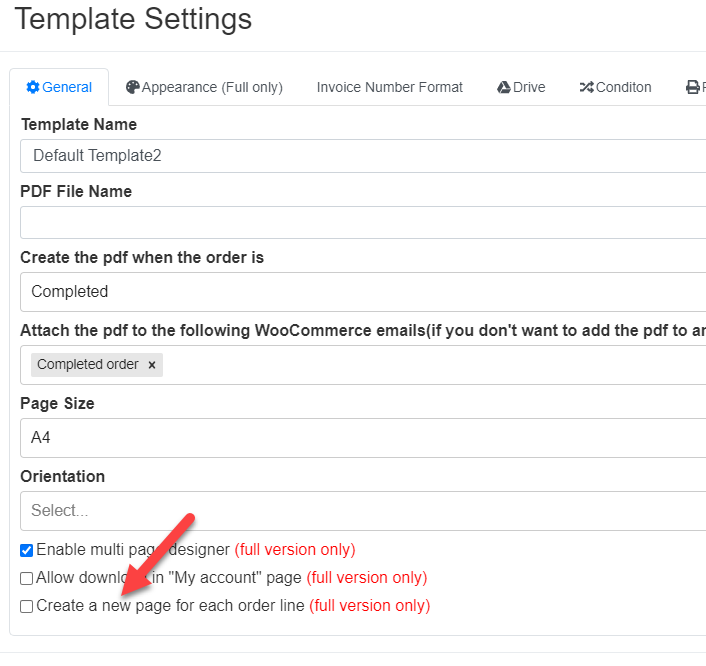
That’s it! the pdf template will be repeated for each order line and then all the pages will be merged into one pdf.
You could also combine this feature with conditional logic so the generated pdf only contain order lines that match a condition (for example products that belong to an specific category)