To change the format of the invoice number go to Template settings and then click in “Invoice Number Format”
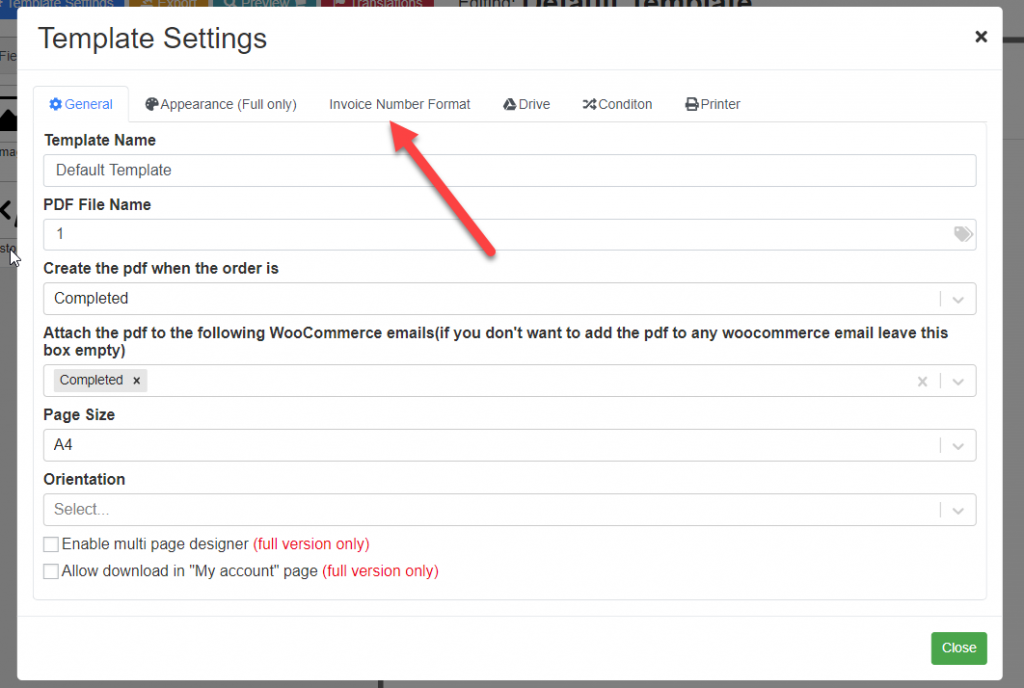
There are two types of invoice numbers
Order Number: The invoice number will be the same as the Order Number
Sequence: I custom sequence, you define from which number the invoice start from.
Adding fields to the invoice number
With the full version you can also add order information within the invoice number to do so click in the “Tag” icon:
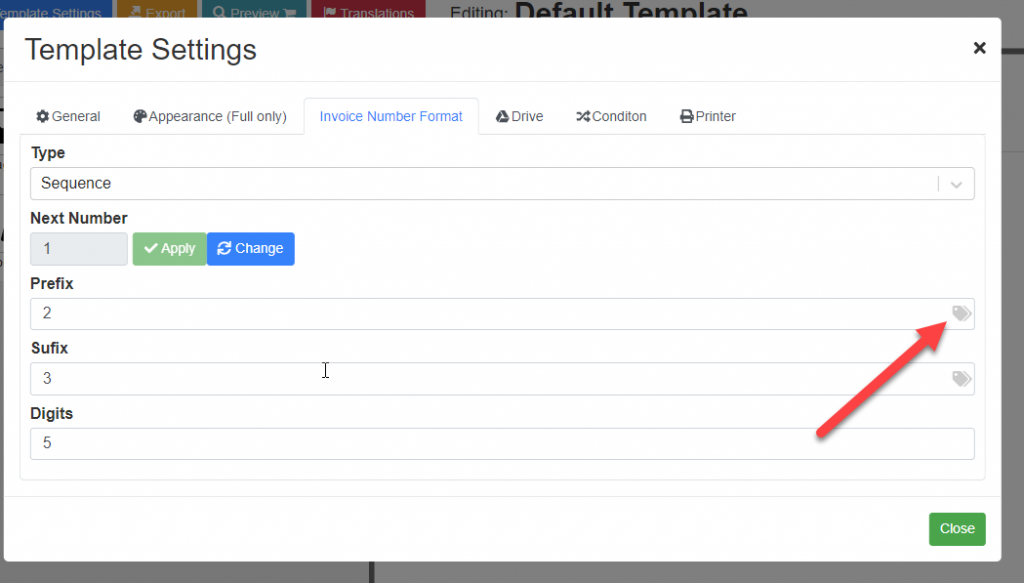
And define which field you want to include from the list:
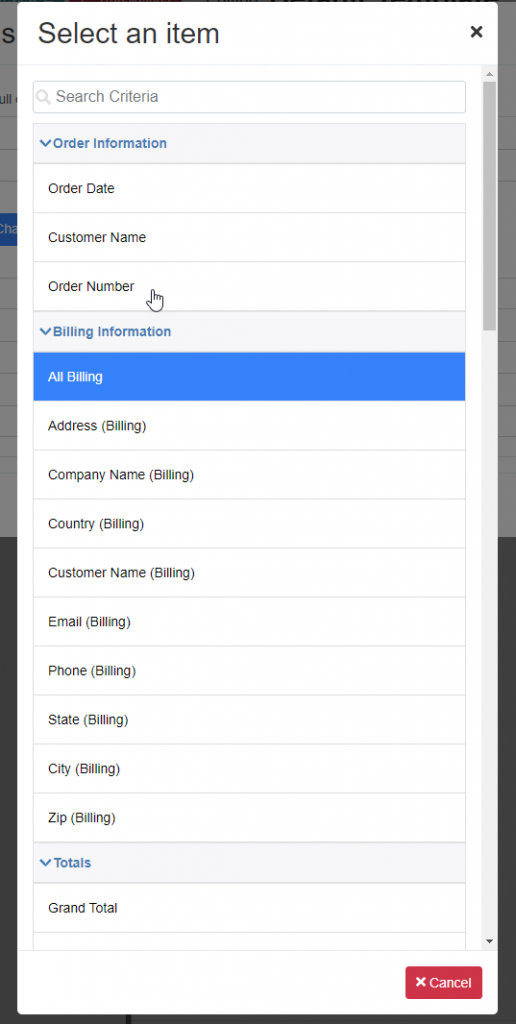
This tag support custom fields so you can integrate the invoice number format with other plugins.