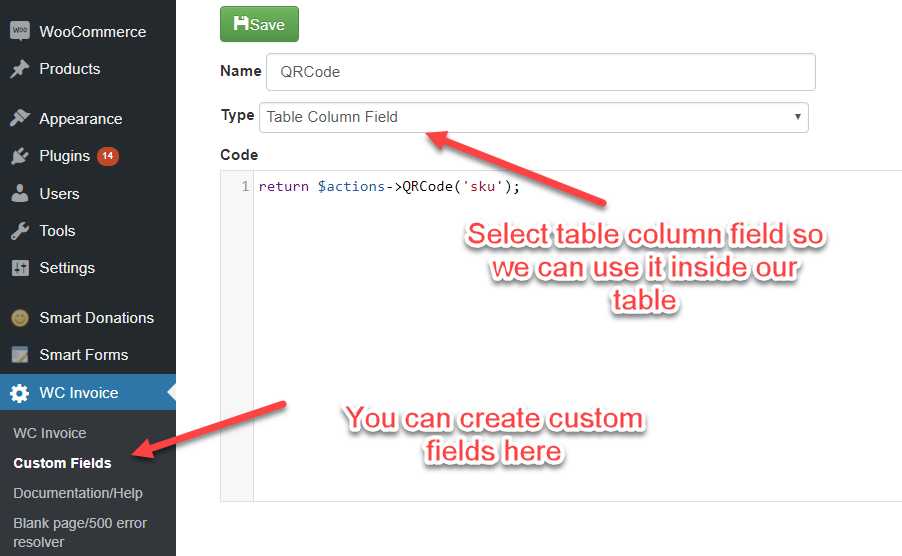In a previous article i explained how to add QRCodes to apdf. This time i am going to explain how to do the same inside the invoice detail table, so you could create a QRCode for the product sku, order price, weight or basically any information of your products.
Getting Started
The process is pretty straight forward, all you need to do is this:
1.- Create a Custom Field
2.- Define which information you want to convert to QRCode, in this example i am going to convert the SKU of the product into a QRCode. To get the sku of the product i need this piece of code :
item[‘sku’]
Note: I could use the same piece of code to get other information like:
- name:Product Name
- qty:Quantity
- weight:Weight
- line_subtotal:Price of the product without taxes
- line_total: Price of the product with taxes
- line_tax: Tax of the product
3.- Generate a QRCode with the information that i defined in my previous step like this:
4.- Use my new Custom Field in my table like this:
Thats it! If you have any question please let me know!