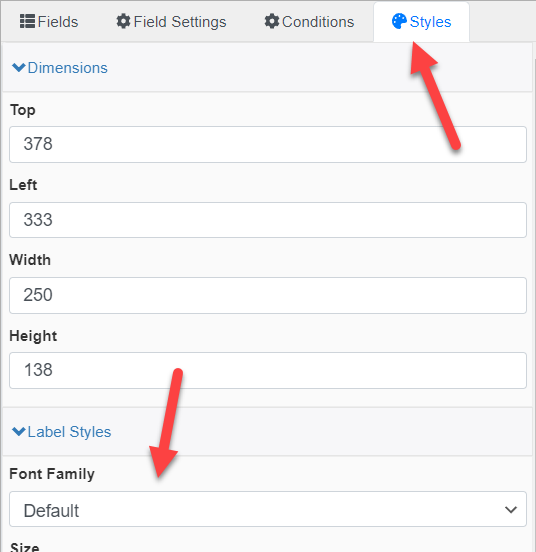To add a custom font please do the following
1.- Go to the template designer and click in Template Settings
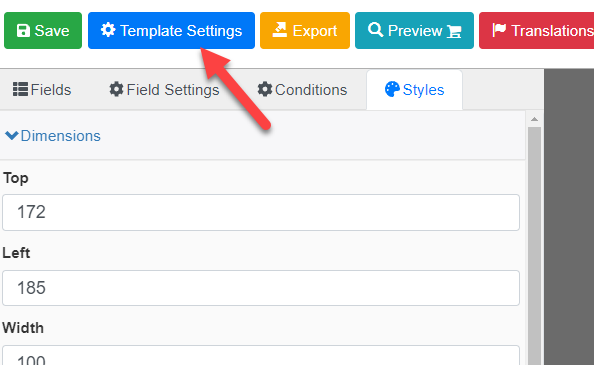
2.- Go to Appearance tab and click in “Default Font Family”
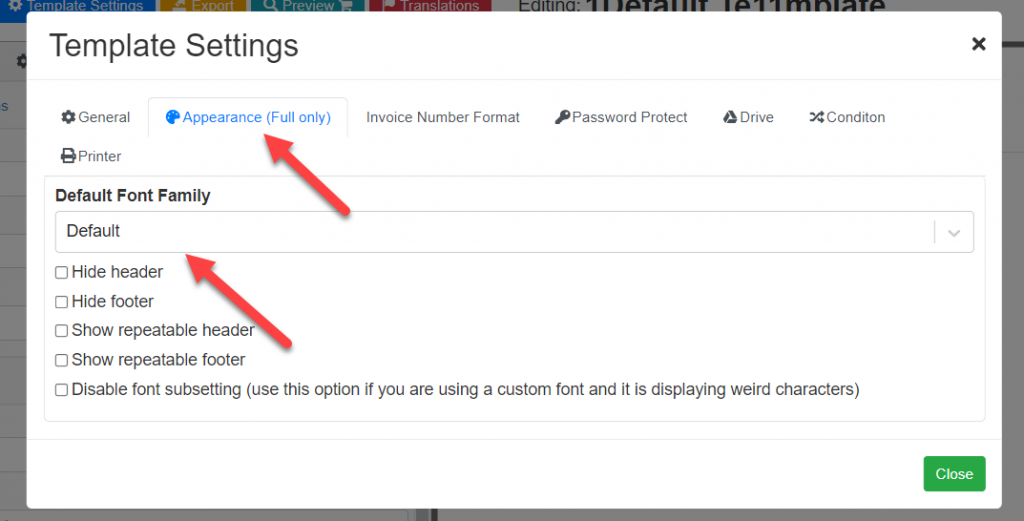
3.- Click in add font

4.- Submit the font that you want to use, this font needs to be a ttf file (you can find several fonts like these in sites like https://fonts.google.com/)
5.- That’s it! now your font is installed and you can use it in your template.
Following these steps will make the plugin use the selected font in the whole pdf but if you want you can make the plugin use the font only in specific fields by going to the style tab and changing the font attribute