You can configure each pdf template to add a button in the “Orders” page to quickly view or download a template
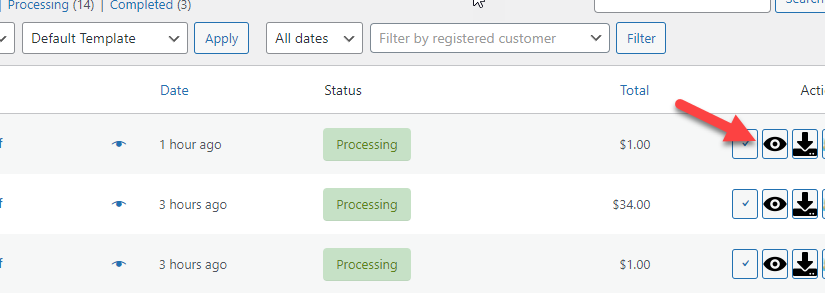
To add these buttons for a template do the following.
1.- Open the template designer and go to template settings
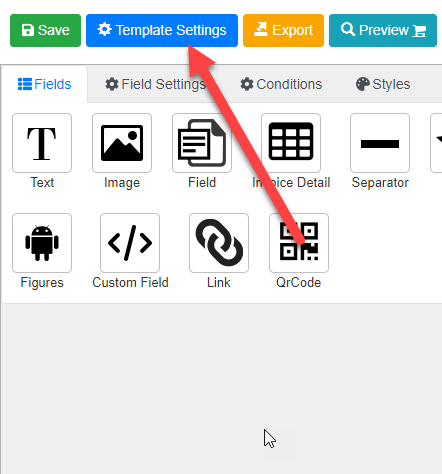
2.- Go to order actions
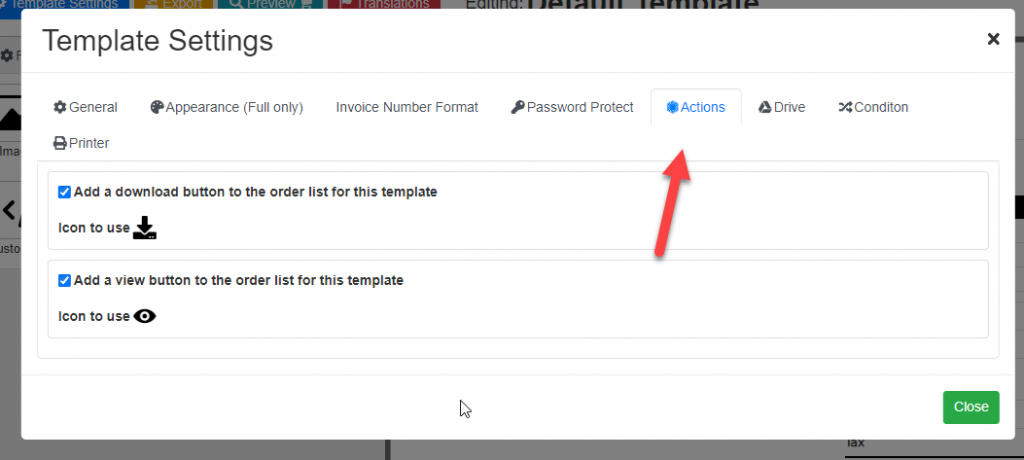
3.- Configure the type of button and icon that you want to add in the orders page
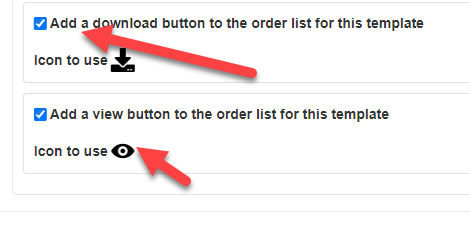
And that’s it! now the configured template will add the button in the orders page so you can quickly access the pdf.