If you’re running a WooCommerce store and want to start giving gift certificates or certificates for a specific product (like curse completion certificates) you can easily generate and send these certificates using this plugin. To create certificates follow these steps:
Creating the Certificate Template
1.- Go to WC Invoice and click on create new invoice (in here you can actually create any kind of pdf template, not only invoices).
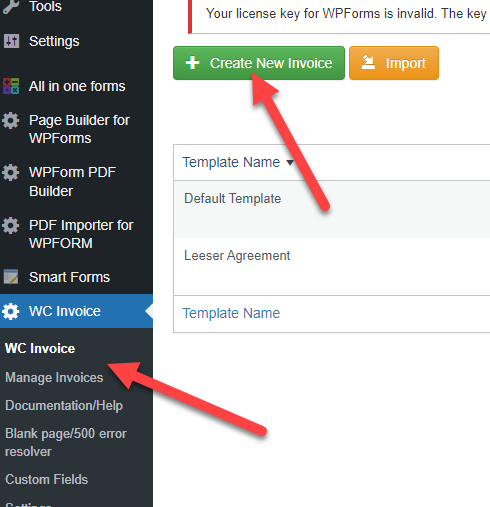
2.- Design the pdf as you want it using the drag and drop builder. For more information about the features of the pdf designer check PDF Creation Guide. You can also use the certificate template that we have in the demo gallery
Integrating with other WooCommerce plugins
If you only want to show standard WooCommerce information in your pdf certificate (like the customer name, products purchased, quantity etc.) you most likely will find all this information using the field block
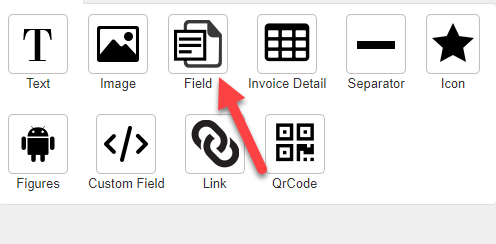
But the plugin is not only limited to that, you can also include information created by other plugins using custom fields. And the best part is that you can just use the custom field wizard to generate these fields, you don’t need to code a thing!
To create a custom field follow these steps:
1.- Go to Custom Fields
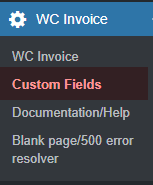
2.- Click on the custom field wizard button
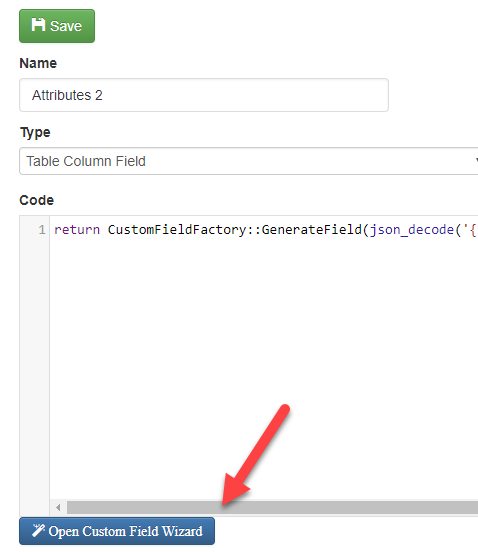
3.- Select one of your site orders, the plugin will automatically scan the order and will give you a list of all the information it finds (including the information created by other plugins)
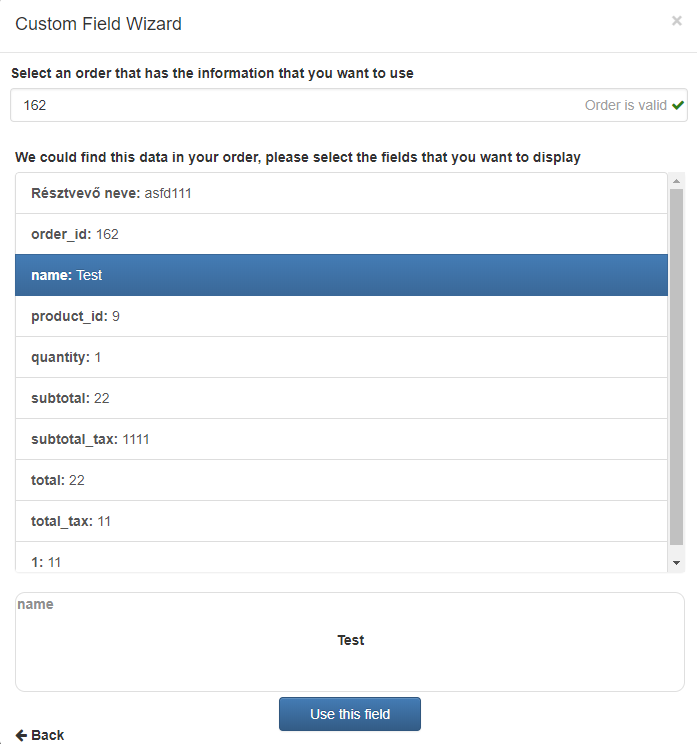
Select the information that you want to display and also select an special formatting if you want, for example, you can opt to display the information as a qr code
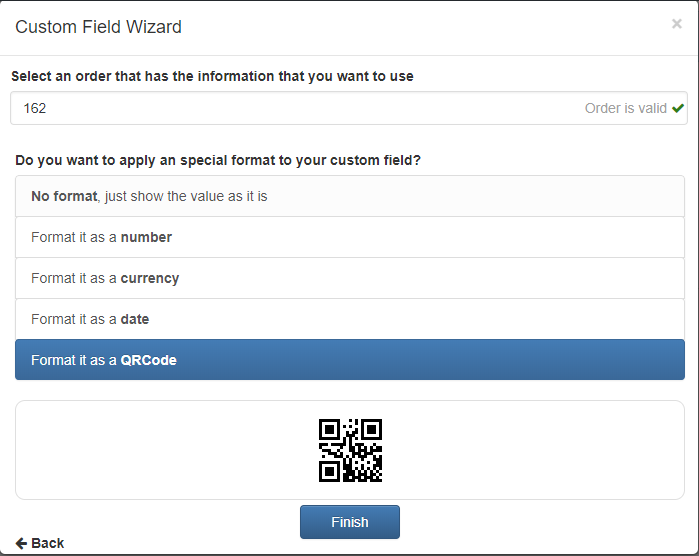
4.- Go to your PDF template and add the custom field using the ‘Custom field’ block
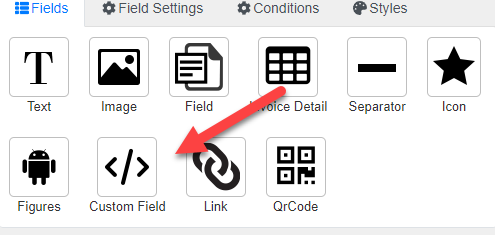
And that’s it! you have added a new custom field to your template. You can repeat this process to add as many custom fields as you want.
Attaching the certificate to any WooCommerce email
Under “Template Settings” you can configure in which WooCommerce email this certificate is attached.
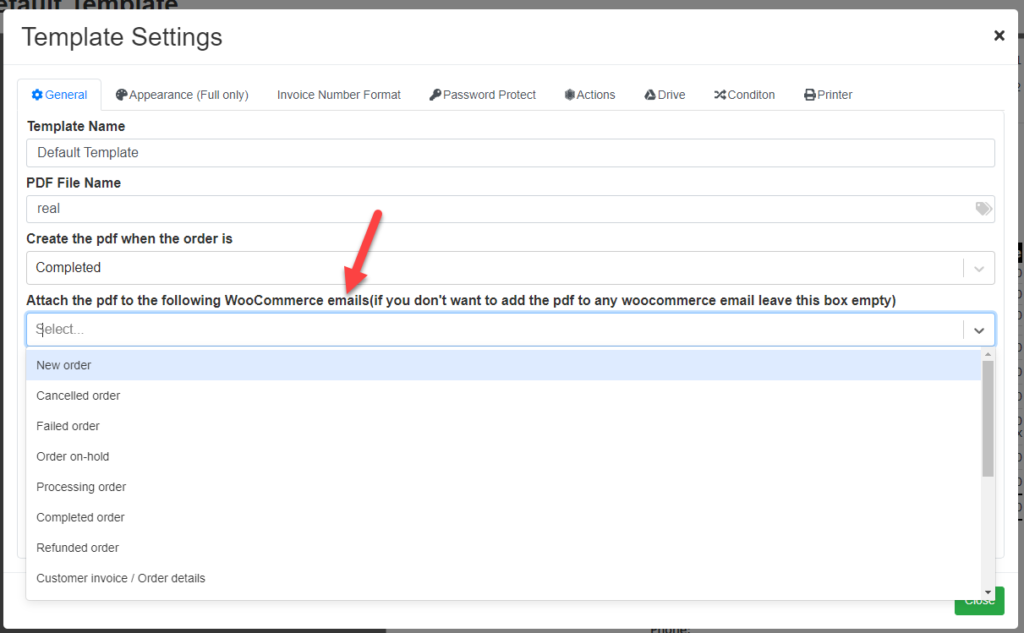
Creating a custom email
The standard WooCommerce emails might be enough for you. But if you want to also create a customized email or send it when a specific condition is reached (like when you move the order to a specific status) you can also use the plugin Advanced Emailing for WooCommerce to create your custom email.
Creating a certificate for each item in the order
By default, the plugin will create one single certificate for the whole order but you can also configure it to create one certificate for each item in your order following these steps:
1.- Go to template settings
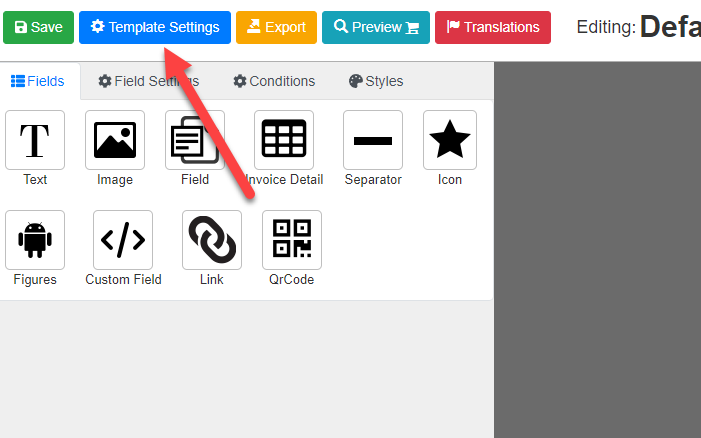
2.- Check “Create a new page for each order line”
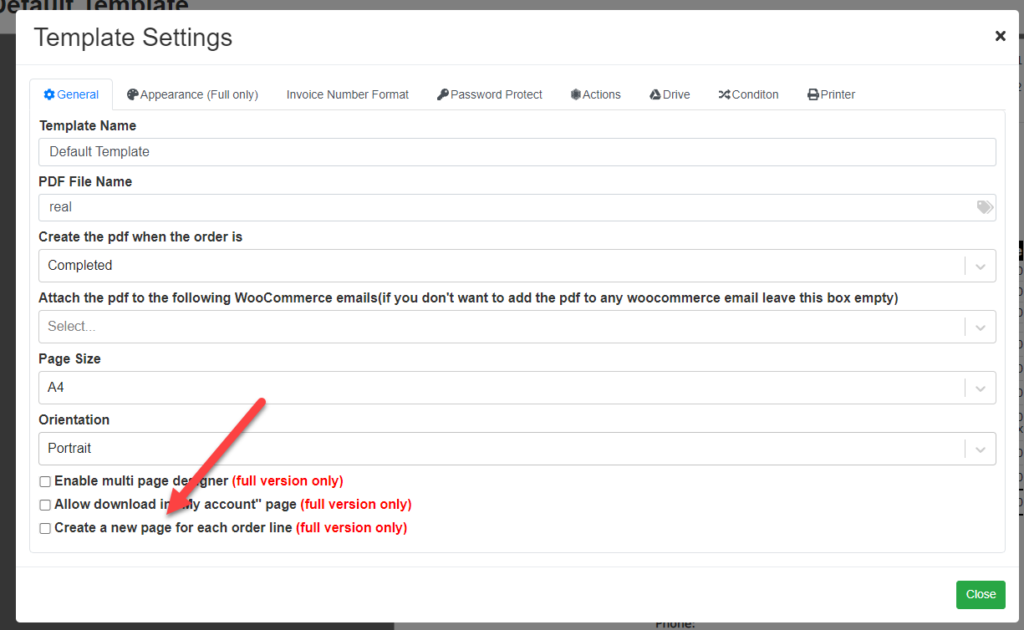
That’s it, now the plugin will generate a certificate for each item in your order.
Creating certificates for specific products only
You might also want to create certificates for certain products. For example, you might want to sell gift certificates and only use the pdf template for these kinds of products. To do so follow these steps:
1.- Go to template settings and open the condition tab
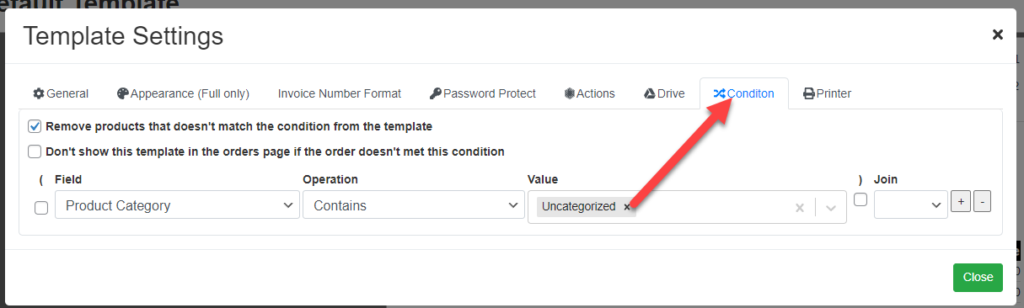
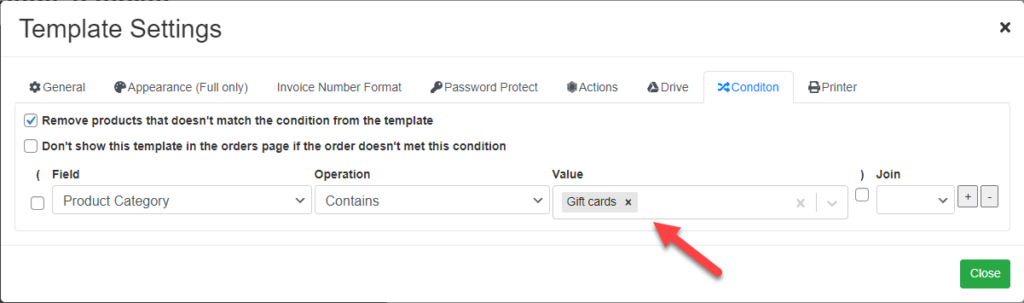
3.- Check the box “Remove products that don’t match the condition from the template” if you only want to include products that match this condition in the pdf (so for this example the pdf will only contain the gift cards).
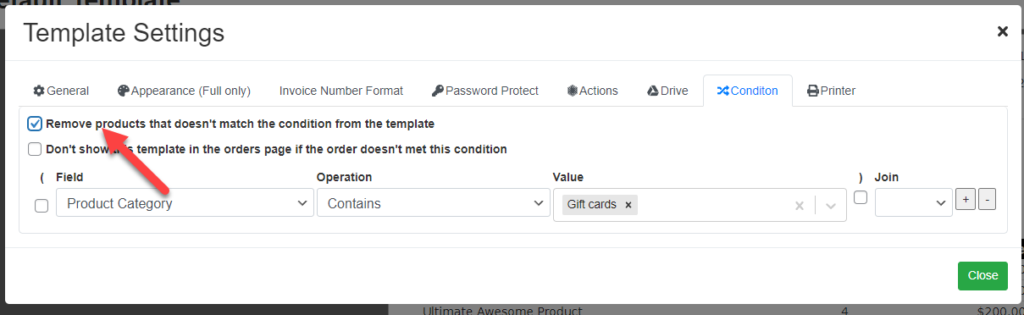
And that’s it! Now my pdf certificate is ready to use and our emails will automatically attach it.
Conclusion
You learned how to create certificates in WooCommerce the easy way using the PDF Builder for WooCommerce plugin. With the help of this plugin we can create any kind of pdf, not only certificates. You could also create invoices, packing list, shipping labels or any other pdf that you need. If you have any question please let us know here.